One UI 7 Update for Samsung Galaxy Tab Active 5: Android 15 Features, Changelog, and Availability
Samsung Galaxy Tab Active 5 Gets One UI 7 Based on Android 15: What’s New in This Major Update?
Samsung has officially started rolling out the One UI 7 update based on Android 15 to the rugged and durable Galaxy Tab Active 5. This marks the first major software upgrade for the tablet since its launch in early 2024. Initially launched with Android 14 and One UI 6.1, the Galaxy Tab Active 5 now receives an updated user interface, improved performance, and several new features that significantly enhance user experience—especially for business, fieldwork, and military use.
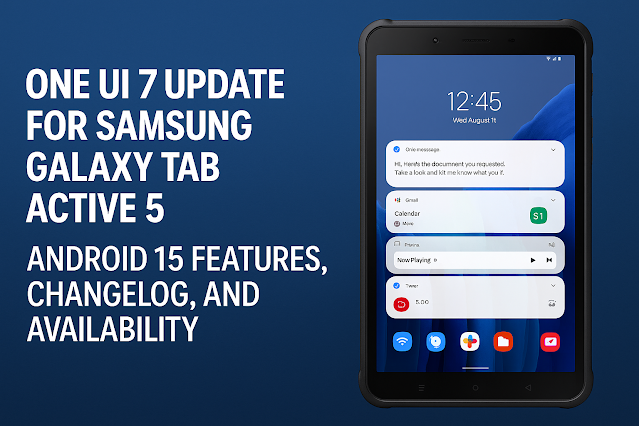 |
| Samsung Galaxy Tab Active 5 receiving One UI 7 Android 15 update with new design and features |
Currently, the One UI 7 update is live in South Korea, but Samsung has confirmed that it will expand to more countries in the coming weeks.
📦 Update Details
-
Firmware Version: X306NKOU5BYEB
-
Update Size: Around 3GB
-
Security Patch: April 2025
-
Rollout Region: South Korea (global rollout soon)
🎨 Refreshed UI & Visual Overhaul with One UI 7
The One UI 7 update introduces a fresh design language that aligns with Android 15’s aesthetic improvements. Samsung has taken major strides to simplify the interface while making it more powerful and intuitive.
🔔 New Notification Layout
Notifications and the Quick Panel are now displayed on two separate pages, making it easier to focus on incoming alerts without clutter. However, users can still combine them into a single view based on their preference.
Grouped notifications from the same app and cleaner layout designs offer a more organized experience.
📱 Customizable Lock Screen & Widgets
Users now have more freedom when it comes to lock screen customization. The clock widget can be repositioned and resized, and you can add more widgets for at-a-glance updates.
🧩 Large Folders on Home Screen
A brand-new Large Folder option enables better folder visibility and quick access to apps. This is especially useful on the Galaxy Tab Active 5’s larger display, improving productivity and reducing navigation time.
📸 Camera App Improvements
The stock Samsung Camera app also receives significant UI updates. It is now easier to operate with one hand, which is a huge bonus for field workers and users in rugged environments.
✨ New Filters & Photo Editing Tools
Samsung added enhanced filters and simplified navigation in the photo and video editing tools. Users can now:
-
Choose the best faces in group photos
-
Apply AI-powered adjustments for exposure and clarity
-
Access more tools for cropping, drawing, and applying effects
🎵 Introducing the “Now Bar”
A standout addition in One UI 7 is the Now Bar. This handy feature gives you a floating, always-available toolbar for ongoing activities like:
-
Playing music
-
Running a timer
-
Using a screen recorder
It stays visible at the bottom of the screen and simplifies multitasking—especially in mission-critical situations where the Tab Active 5 shines.
🔧 AI & Assistant Enhancements
🤖 Google Gemini as Default Assistant
One UI 7 gives users the ability to set Google’s Gemini as the default assistant. Simply long-press the power button to trigger Gemini instead of Bixby or Google Assistant.
This change opens up AI-powered possibilities such as:
-
Summarizing content
-
Smart replies
-
Natural language commands for multitasking
🔐 Security & Performance Boost
Alongside the visual and functional changes, the One UI 7 update includes the April 2025 Android security patch. This ensures your Galaxy Tab Active 5 is protected against the latest threats and vulnerabilities.
⚙️ Performance Optimizations
Samsung has refined animations and transitions, resulting in:
-
Smoother performance
-
Faster app launching
-
More responsive touch gestures
These improvements enhance overall usability, especially for users relying on the tablet in demanding conditions.
🛡️ Ideal for Tactical and Rugged Use Cases
The Galaxy Tab Active 5 Tactical Edition, popular in defense and public safety sectors in the US, benefits greatly from the One UI 7 update. The improved UI layout, enhanced assistant integration, and large folder design all contribute to quicker, more efficient task completion in the field.
If you're using the Tactical Edition, rest assured that these updates will make the device even more mission-ready and versatile.
🌍 When Will the Update Arrive in Other Countries?
As of now, the update is available only in South Korea, but Samsung typically expands such updates in phases over several weeks. Expect a global rollout, including:
-
United States
-
Canada
-
India
-
Europe
-
Australia
Users in these regions will receive a notification when the update becomes available. You can also check manually via:
Settings > Software update > Download and install
📲 How to Install the One UI 7 Update on Galaxy Tab Active 5
If you're in South Korea or if the update is live in your region, follow these steps:
-
Open the Settings app
-
Scroll to Software Update
-
Tap Download and Install
-
Wait for the update to download (~3GB)
-
Tap Install Now
Make sure your device is:
-
Connected to Wi-Fi
-
Has at least 50% battery
-
You’ve backed up important data
📝 Final Thoughts: Is the Update Worth It?
Absolutely. One UI 7 based on Android 15 transforms the Galaxy Tab Active 5 into an even more capable, secure, and user-friendly device. Whether you’re using it for field work, logistics, outdoor use, or enterprise applications, this update brings crucial improvements that boost productivity and experience.
✅ Highlights Recap:
-
Fresh UI with split notification and Quick Panel
-
Customizable lock screen and Large Folder support
-
Improved Samsung Camera and editing tools
-
Google Gemini as default assistant
-
Now Bar for ongoing task management
-
April 2025 security patch
-
Smoother animations and performance tweaks
💬 Have You Received the Update Yet?
Let us know in the comments below if you've received the update in your region. What do you think about the new features in One UI 7? Which is your favorite? Share your experience to help others decide whether to update now or wait.
And don’t forget to bookmark this blog for future Samsung software updates and Android news.
📌 Stay tuned to Ask Anything for all the latest updates on Samsung Galaxy devices, One UI releases, and Android developments.



