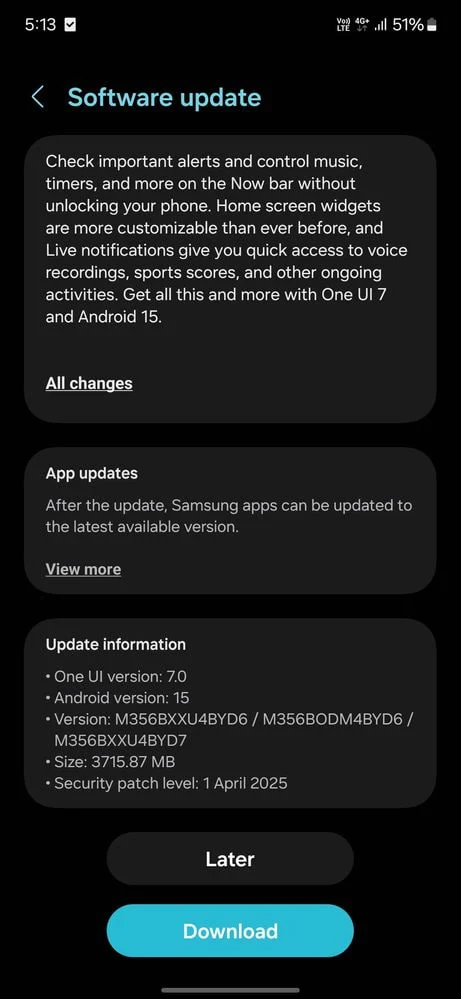Samsung Starts Rolling Out Android 15-Based One UI 7 Update to Galaxy M35 5G Users in India
Samsung Rolls Out Android 15-Based One UI 7 Update for Galaxy M35 5G in India
Samsung has officially started rolling out the highly anticipated Android 15-based One UI 7 update to its budget-friendly Galaxy M35 5G smartphone. After a successful deployment of One UI 7 to flagship models from the Galaxy S, Z, and A series, the South Korean tech giant has now shifted its focus to the M series, beginning with the Galaxy M35.
 |
| Samsung Galaxy M35 receives Android 15 One UI 7 update in India |
This rollout marks a new milestone for Samsung’s software support strategy, especially for mid-range users. Here's everything you need to know about the One UI 7 update, including its features, build version, rollout regions, and what Galaxy M35 5G users can expect.
📱 Galaxy M35 5G Gets the One UI 7 Treatment
✅ Firmware Details
-
Device: Samsung Galaxy M35 5G
-
Update Version: One UI 7 based on Android 15
-
Firmware Build: M356BXXU4BYD6
-
Update Size: ~3.7GB
-
Initial Rollout: India
-
Availability: Gradual rollout via OTA (Over-the-Air)
Samsung has officially started pushing the One UI 7 firmware with build number M356BXXU4BYD6. The package weighs in at approximately 3.7GB, suggesting it’s a major update that comes with a plethora of new features, optimizations, and Android 15 enhancements.
🌐 Rollout Details – Starting with India
As is often the case with Samsung software updates, the One UI 7 update for the Galaxy M35 5G is currently available in India, one of Samsung’s key markets for the M series. The update is being released in batches, meaning not all users will receive it at the same time.
Samsung has confirmed that the update will be rolled out to other regions progressively, including markets in Asia, South America, Europe, and Africa in the coming weeks.
🆕 What's New in One UI 7 (Android 15)?
Android 15 brings a host of new features from Google, while Samsung adds its unique touch with One UI 7. Here are the major highlights that Galaxy M35 5G users can enjoy after installing the update:
1. Revamped Quick Settings Panel
One UI 7 introduces a cleaner and more customizable Quick Settings panel. Toggle layouts are more intuitive, and brightness controls are easier to access with a single swipe.
2. Improved Lock Screen Customization
Samsung continues to offer deep personalization with advanced lock screen customization. You can now add widgets, change clock fonts, and even tweak shortcut placements.
3. Privacy and Security Enhancements
Android 15 delivers advanced privacy indicators, allowing users to know when an app accesses the microphone, camera, or location. One UI 7 integrates these features along with Samsung Knox protections.
4. Notification Management
Notification controls have been enhanced, with better categorization, the ability to prioritize alerts, and streamlined dismiss options. App-specific notification settings are now more accessible.
5. Battery and Performance Optimization
One UI 7 brings new battery health monitoring tools and adaptive performance tuning. Users can expect more efficient background activity handling, resulting in improved battery life.
6. AI-Powered Features
Samsung is continuing its AI push with features like intelligent suggestions in Messages, Smart Search in Gallery, and AI-based photo enhancements.
7. Smart Suggestions and Smart Actions
One UI 7 introduces Smart Suggestions based on your daily routine, like prompting you to open certain apps at specific times or suggesting replies.
8. Enhanced Multitasking
One UI 7 enhances split-screen and pop-up window experiences, making multitasking smoother even on mid-range devices like the M35 5G.
9. Updated Samsung Apps
Core Samsung apps like Samsung Internet, My Files, Weather, and Samsung Notes have been updated with a fresh design and new features aligned with Android 15.
10. Dynamic Theming with Material You
Android 15’s improved Material You design system is fully embraced in One UI 7. It automatically adapts system colors based on your wallpaper, offering a consistent and vibrant look throughout the UI.
📋 How to Check for the One UI 7 Update on Galaxy M35 5G
If you own a Galaxy M35 5G and live in India, follow these steps to check if the update is available for your device:
-
Go to Settings
-
Tap on Software Update
-
Select Download and Install
-
If the update is available, follow the on-screen instructions to install it
⚠️ Note: Make sure your phone is connected to a stable Wi-Fi network and has at least 50% battery before installing the update.
⚙️ What to Expect After Installation
After updating your Galaxy M35 5G to One UI 7, you’ll notice:
-
A faster and smoother UI
-
Improved app compatibility with Android 15
-
Enhanced security protocols
-
New animation effects and smoother transitions
-
A longer-lasting battery thanks to new power optimization techniques
Initial feedback from early users indicates noticeable performance improvements, especially in app launch times and background task management.
📅 When Will Other Galaxy M Series Phones Receive One UI 7?
Samsung is expected to expand the One UI 7 rollout to other Galaxy M series smartphones over the coming weeks. While no official roadmap has been released, based on past patterns, the following devices could be next in line:
-
Galaxy M14 / M14 5G
-
Galaxy M13
-
Galaxy M23 / M23 5G
-
Galaxy M53 5G
-
Galaxy M04
Samsung typically prioritizes newer and more popular models first, so it’s safe to expect devices like the Galaxy M14 5G and Galaxy M53 5G to receive the update soon after the M35.
🔐 Security Patch & Post-Update Support
In addition to the feature upgrades, the update also includes the latest Android security patch (expected to be May or June 2025), which addresses known vulnerabilities and boosts device protection.
Samsung continues to offer 3-4 years of major Android upgrades and security patches for M series devices, ensuring long-term support even for budget smartphones.
🤔 Should You Install One UI 7 on Galaxy M35 5G?
Absolutely. One UI 7 not only brings the latest Android 15 features but also polishes the user experience with better customization, performance tuning, and Samsung-exclusive enhancements. While it's a major update, it's also stable, based on user feedback from S and Z series devices.
However, as with all major updates, it’s wise to back up your data before proceeding, and wait a few days if you prefer to avoid any early bugs.
💡 Final Thoughts
The Android 15-based One UI 7 rollout to the Galaxy M35 5G signals Samsung’s commitment to delivering flagship-like software experiences across its product line. This update transforms the M35 5G into a far more refined and capable smartphone, blending Google's latest innovations with Samsung’s powerful One UI enhancements.
If you're a Galaxy M35 user in India, it's time to check for updates and enjoy a whole new Galaxy experience. For users in other regions, stay tuned — your update is likely just around the corner.
Stay Connected
For more updates on One UI 7, Galaxy M series software rollouts, and Android 15 features, keep following our blog. Don’t forget to share your update experience in the comments below!